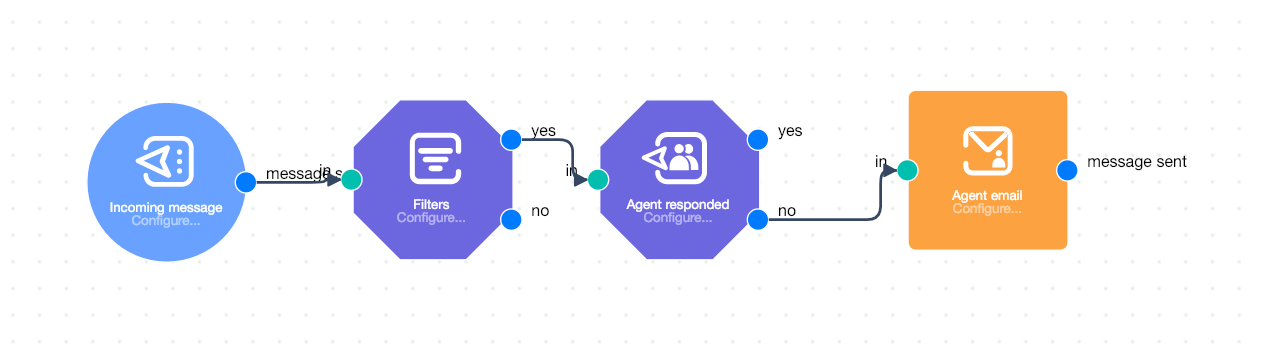Module guide: Agent responded Condition
Determine whether users get responded or not.
What does it do?
This module checks if any agent has sent a chat message to the user in a given period of time.
How to use it?
Fill the timeout field to check if given user received a response in the last X seconds. The module is usually used with the Incoming message module to make sure your clients get the support they need.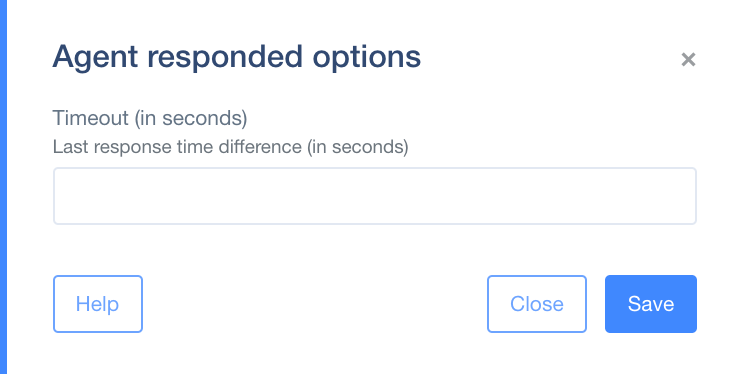
Case study
When a VIP customer sends you a chat message you should act as soon as possible to let them know you care.
Firstly, use Incoming chat message module and add filters to check if the person is one of your VIP clients.
Then, use the Agent responded module and set "Timeout" at e.g. 30 seconds. If after this amount of time nobody responded to the query, the action will send an email to one of your agents informing about the waiting customer.