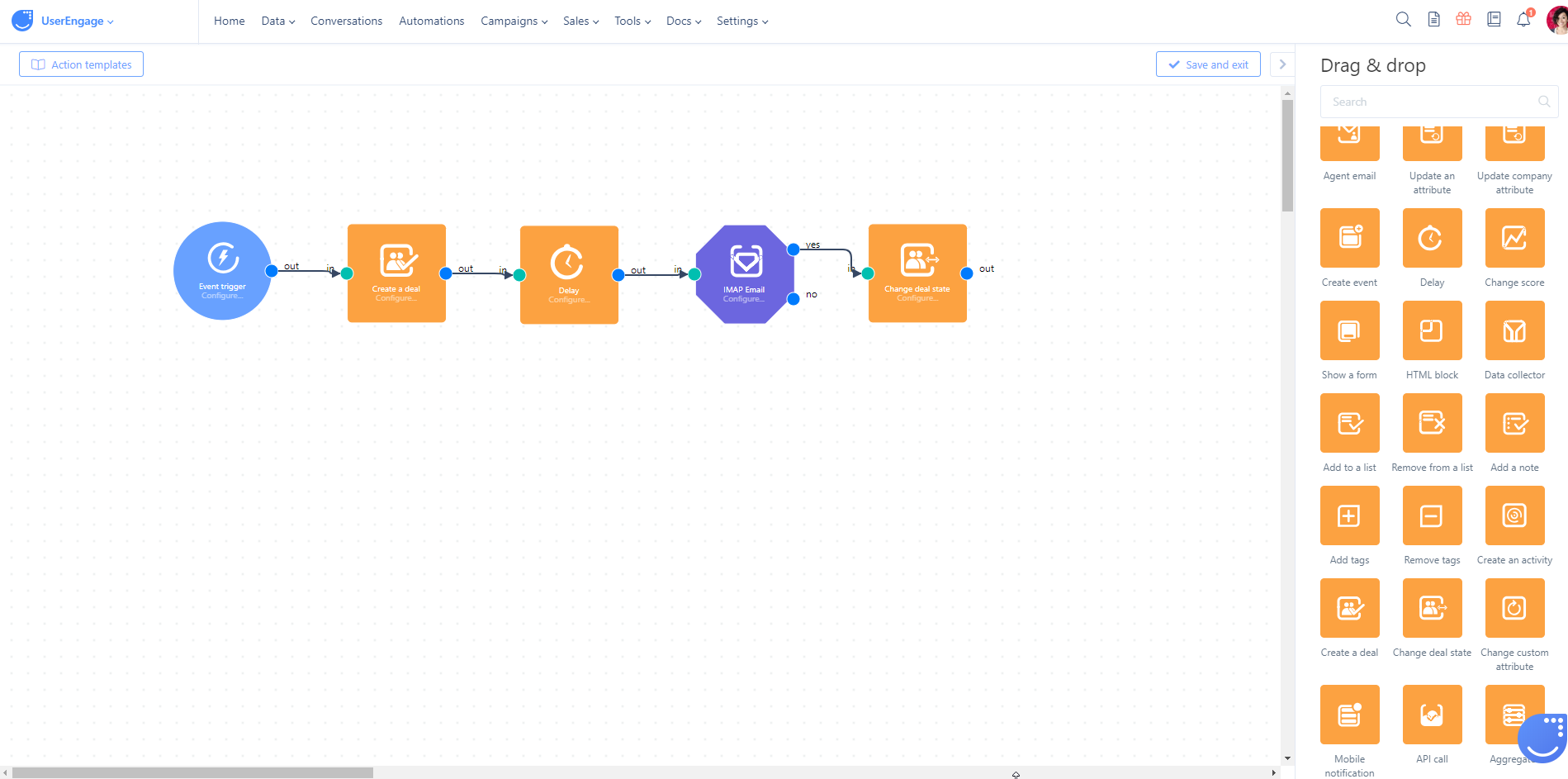Module guide: Change deal state Action
Learn how to automatically move the customer forward through the sales funnel
What does it do?
This module changes a deal’s state in your pipeline.
How to use it
Here, in the module window, you can set up options like: Stage in your pipeline, status, loss reason and its description.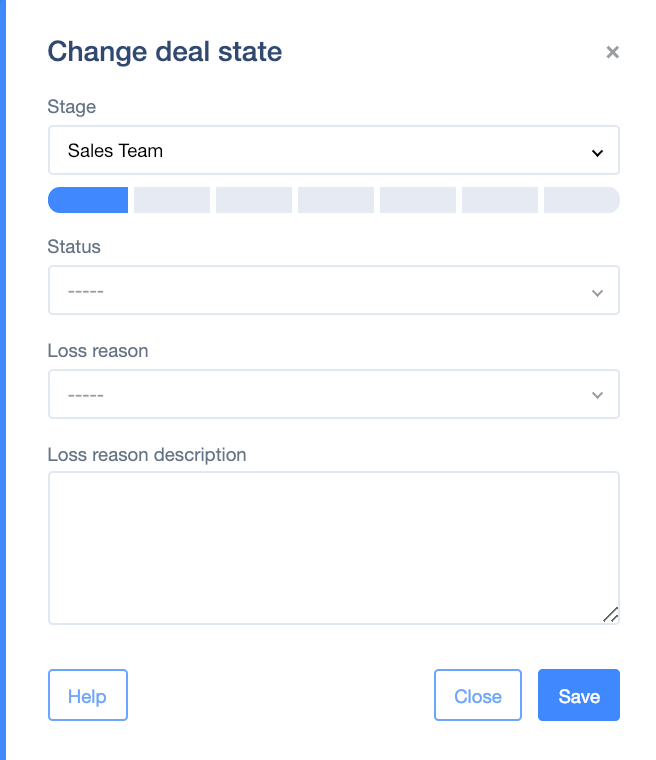
Case study
In many SaaS companies, the sales funnel looks as follows: Prospect -> Trial -> Negotiations -> Customer.
What's great about User.com is that you can automatically change the stage the deal is currently at. Here's how:
Step 1: Automate creating a deal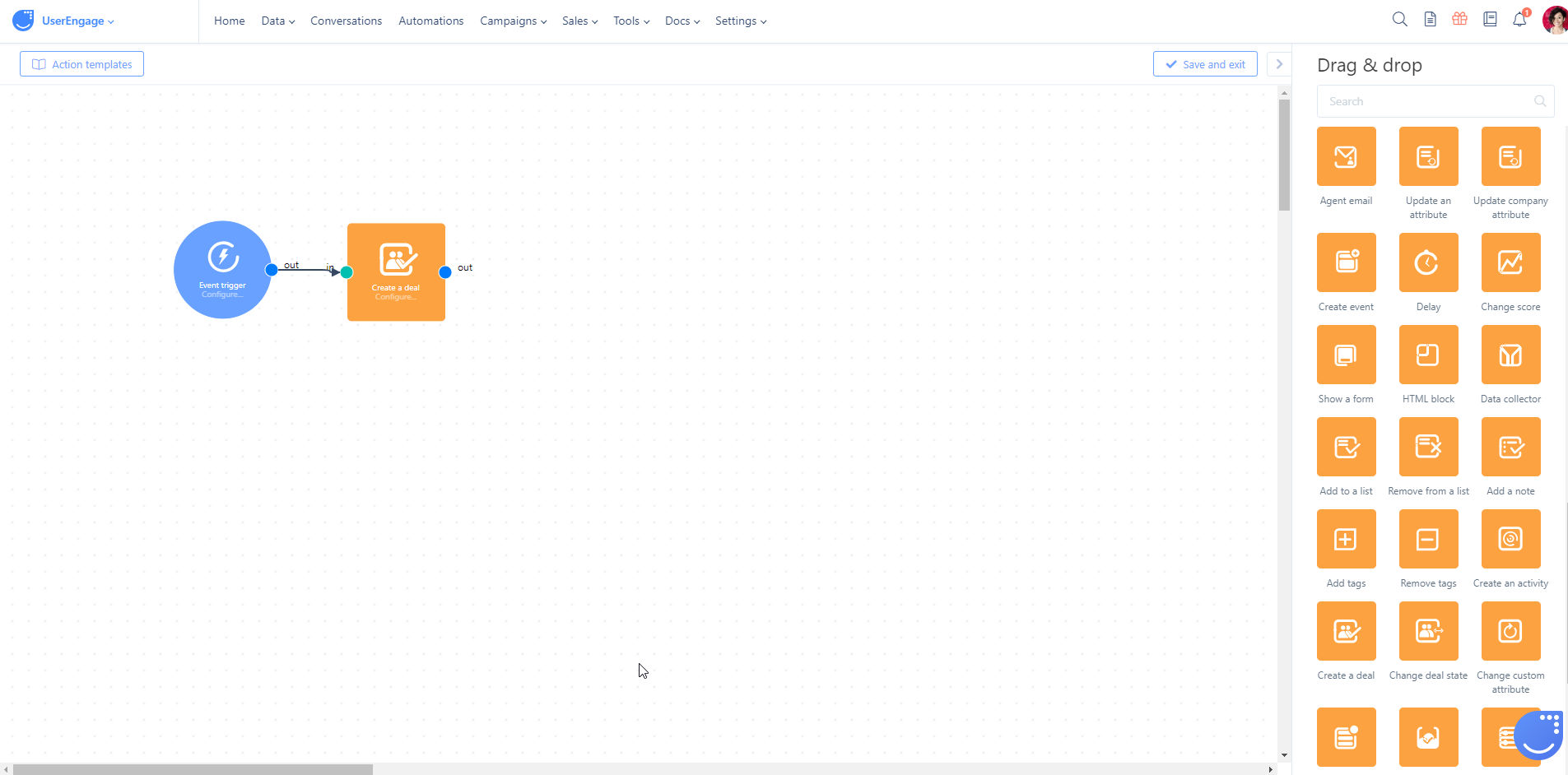 Step 2: Automate moving the deal to the next stage after receiving an email
Step 2: Automate moving the deal to the next stage after receiving an email