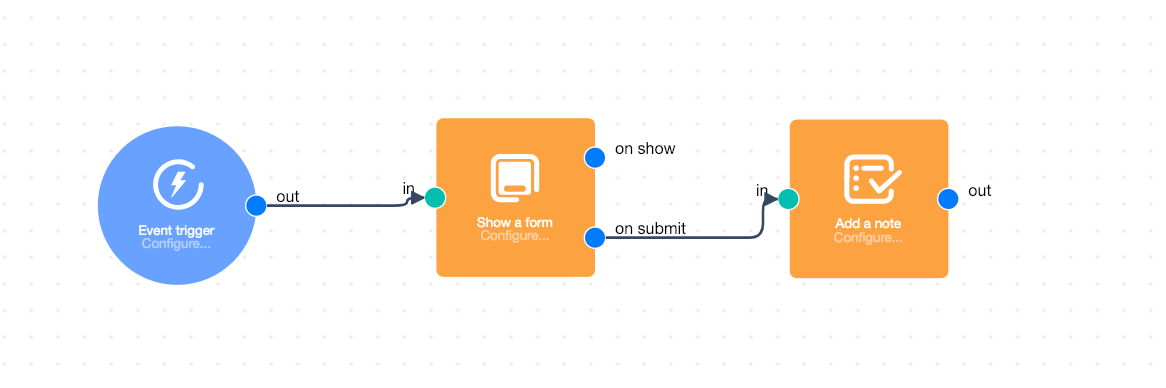Module guide: Event trigger
Begin the automation when your user performs an event
What is an event?
An event can be any sort of action performed on your website by visitor. For example, when somebody clicks a button or submits a form. You simply need to add a line of code in your website which sends the information to User.com. Read more about events here.
What it does
An Event Trigger starts automation when specific event occurs.

How to use it
Choose the name of an event that should trigger the automation. You can also choose event with specific value of an event attribute.

Case Study
"Event trigger" will start the automation when somebody registers on your website. It’s going to be a very short but powerful action. Create the event then choose it (new_user_register) to start. Simply, connect it to the action module Show Form:
"Hi ! Welcome to XYZ! Great to have you onboard. Please tell us what you would like to achieve with our company!”
Here, on "submit”, you will generate a Note about this user's needs. This will help you provide better support down the road.