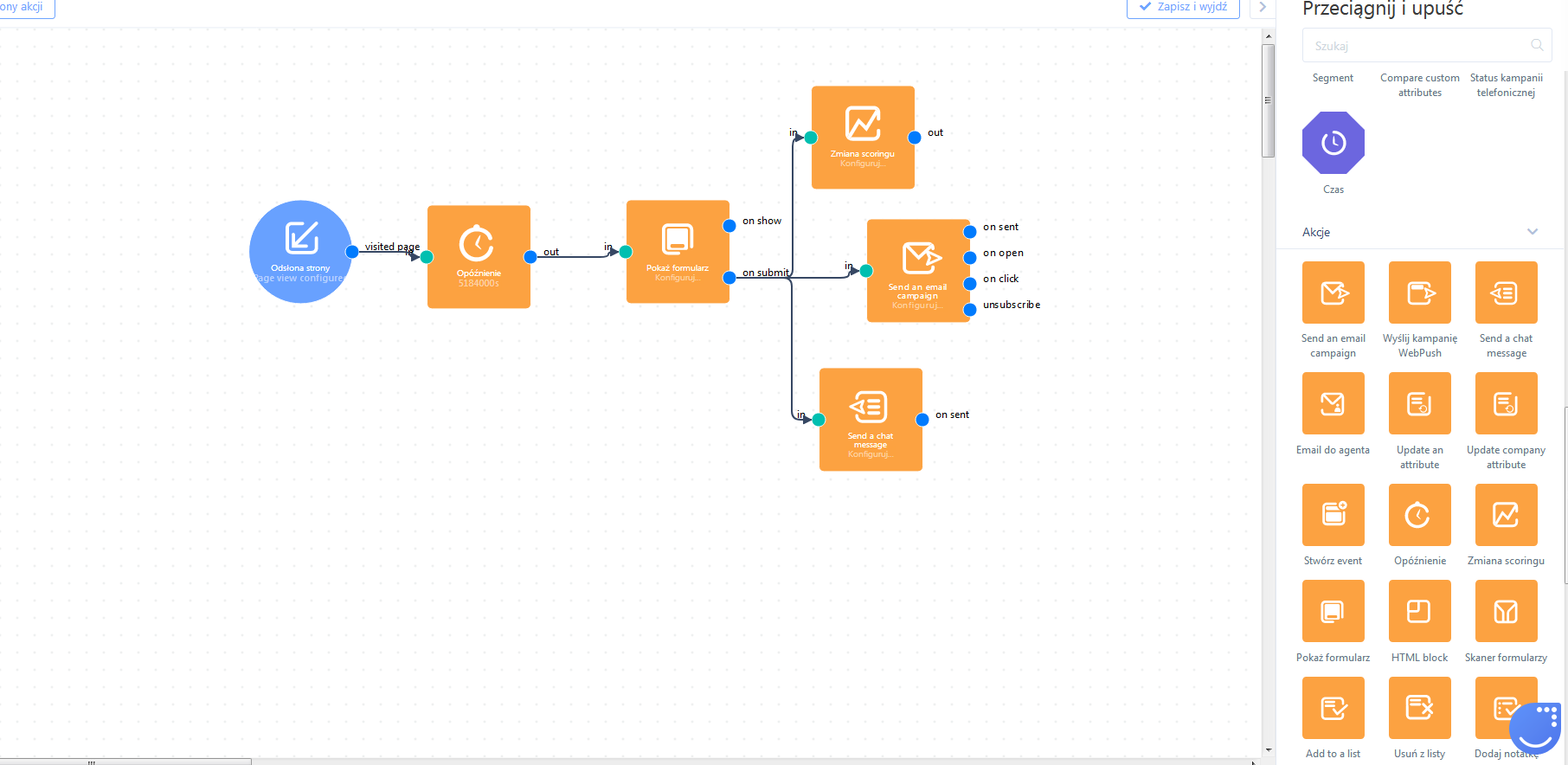Module guide: Page visit Trigger
Trigger your automation when users visit a given page
What does it do?
This module triggers your automation when a user visits a given page. Decide whether the visited URL has to be equal to what you type in the input field or if it should merely contain a specific text.
How does it work?
Decide whether the visited URL has to be equal to what you type in the input field or it should just contain a specific text.
If you use equals remember to include https:// or http:// beforehand.
Equals: https://example.com
The action would be triggered only on example.com homepage.
Equals: example.com
The action wouldn’t be triggered on any page.
Contains: userengage.com
The action would be triggered on every page on example.com website.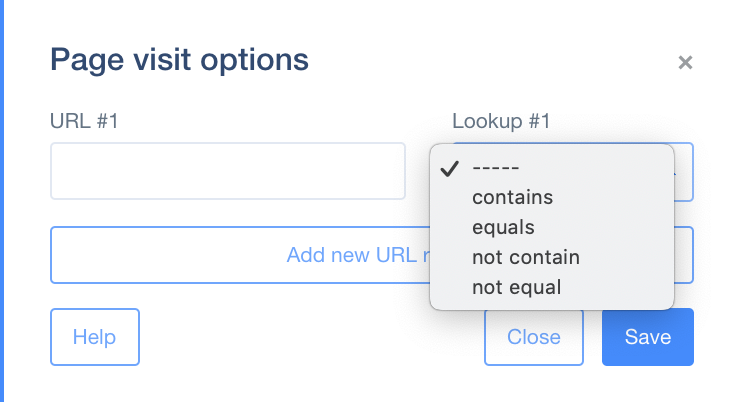
Case study
Show a form when visitors spend more than 1 minute on a specific page.
In the Page visit module set "equals" and type the URL of the page you want to show your form on.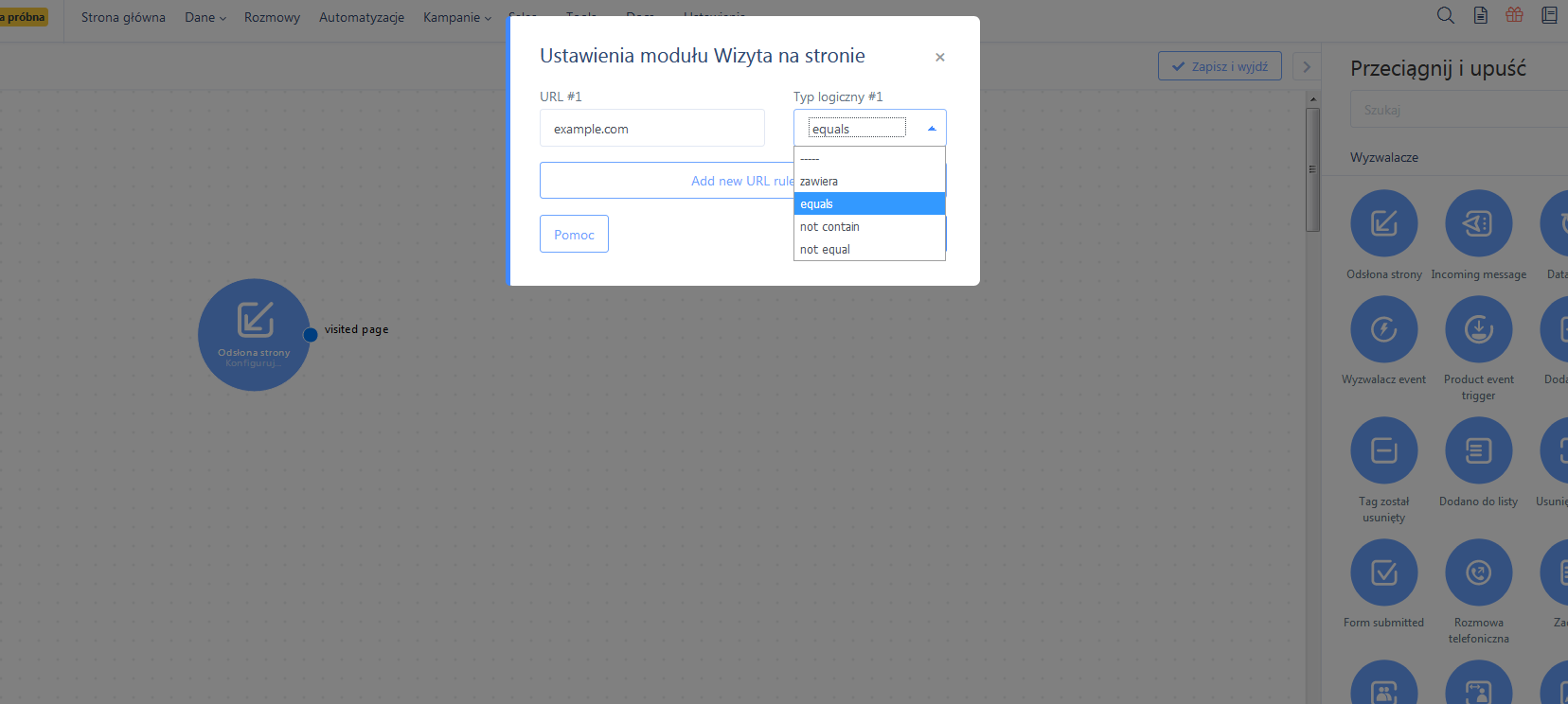 Add Delay module and set it to 60 seconds.
Add Delay module and set it to 60 seconds.
At the end, place the Show a form module and choose the form your want to be displayed. After the person submits the form, you can change their score, send an email (with promised content, for example), and send a chat message that the email is on its way.