Module guide: Received Email Condition
Check who has yet to receive a particular email campaign
What does it do?
Let’s run the automatic search through Condition "Received Email" to check who hasn't yet received the email campaign with, for example, your blog post on " The Top 10 Trends in Marketing Automation". You can keep repeating this action so that whoever is added to your mailing list will receive this email on a specific day.
How to use it
Choose the campaign and fill in the timeout field to specify if a given user has received the campaign in the last X hours.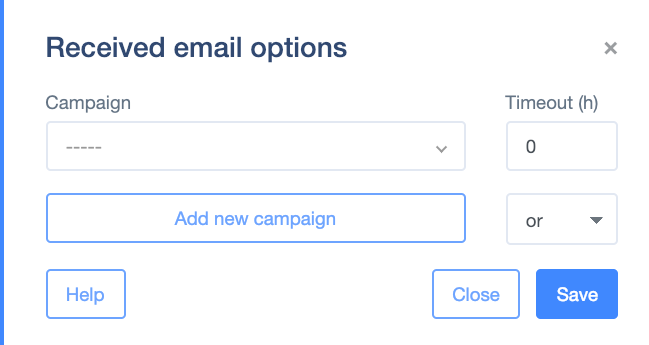
Case Study
Start with Date&Time trigger. This means that the Action will run on a particular day. Remember to set “Repeat” (for example, every day). Click "Configure" and scroll down to get to Filters: Email: any.
You want to send an email with your blog post only to those who haven’t received it yet. So, include the module "Received Email" and pick the email campaign you’re referring to.
The last step is the Action module, Send an email campaign, referring to the subject of your blog with the link included. 
