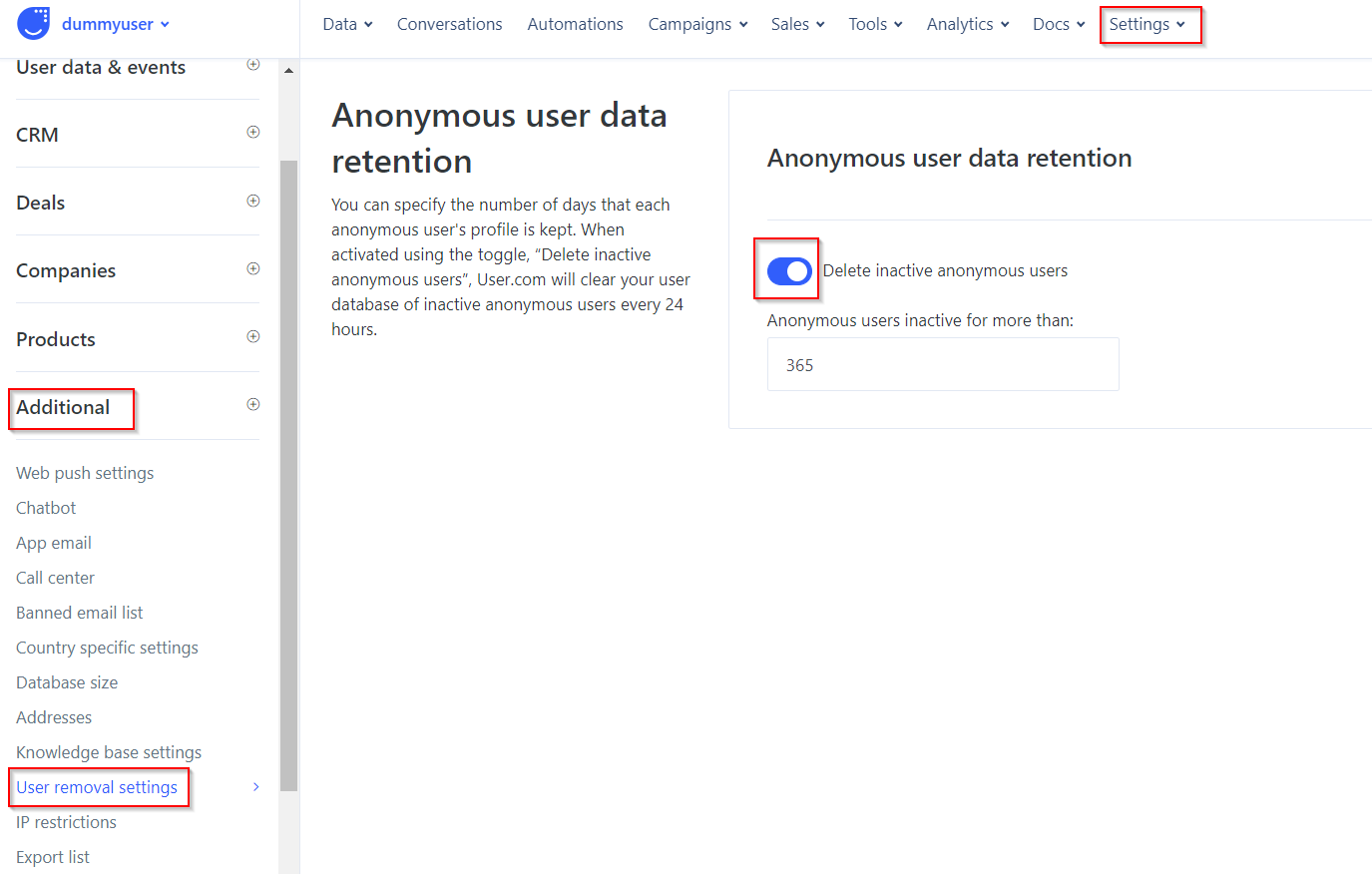Anonymous user data retention settings
Manage the number of days an inactive anonymous user's data is kept
User.com lets you choose the number of days that you want to keep the data of inactive anonymous website visitors.
In order to edit those settings, go to Settings -> Main settings -> Additional -> User Removal settings. Toggle Delete inactive anonymous users and choose the number of days. Click Save. That's all!