How to measure email effectiveness
Turn your email strategy into a data-driven mechanism
Why measure email statistics?
It’s crucial to measure the effectiveness of all marketing efforts, and mailing is not an exception. In order to ensure you get the information you need, User.com provides key insights about your email campaigns.
Main mailing statistics
In order to see the main results of your campaigns, go to the section "Campaigns". There, in the proper columns, you'll find information about:
- Click rate
- Open rate
- Number of emails sent
- Number of recipients
Detailed information about campaign performance
To see more detailed results, click on the name of a particular campaign from the campaign list.
Summary
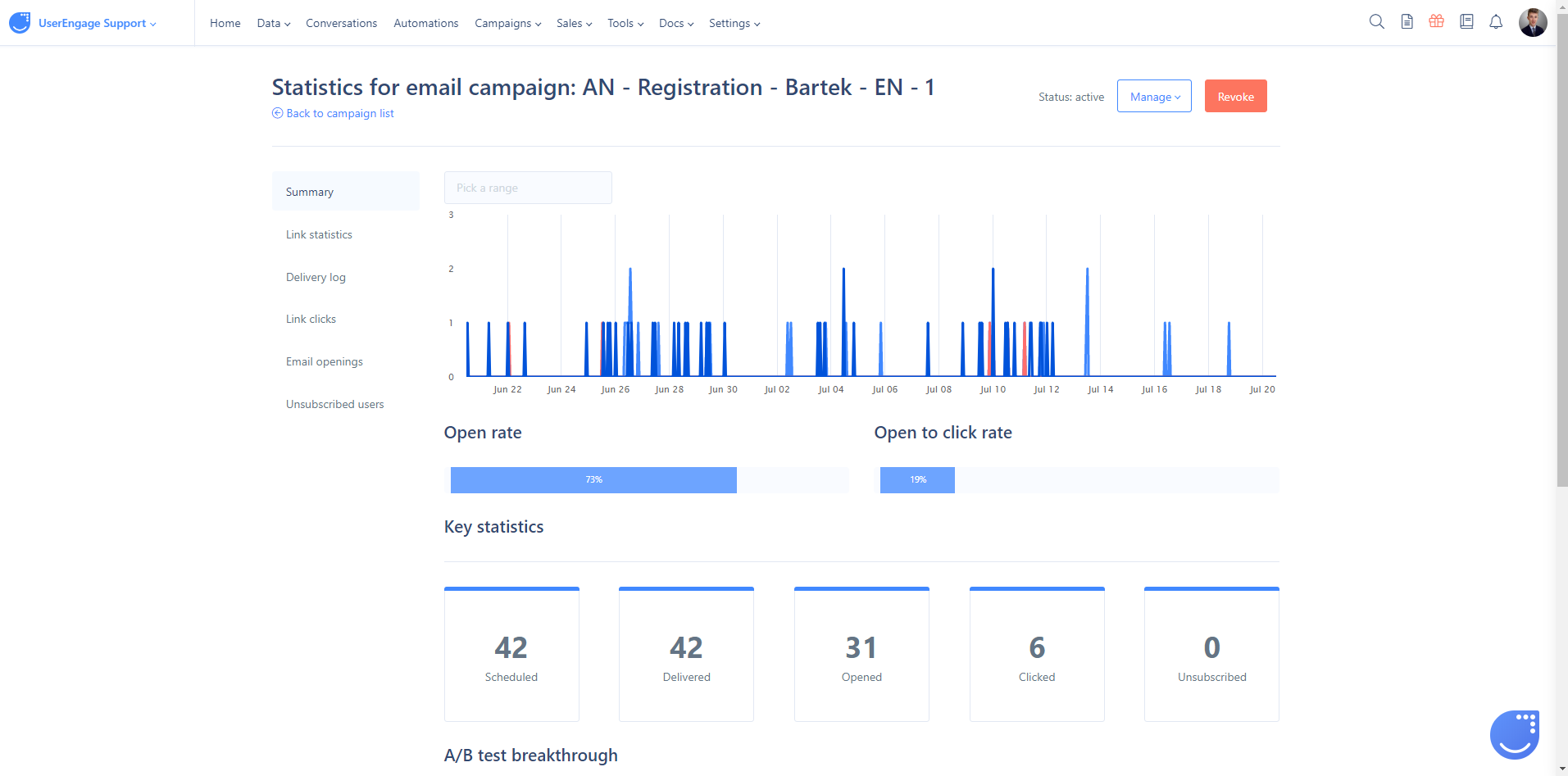 In the section, Summary, you can see statistics concerning:
In the section, Summary, you can see statistics concerning:
- opens and clicks by day
- emails scheduled
- emails delivered
- emails opened
- emails clicked
- open and click rates
- how many people unsubscribed
If you tested emails with the module, "A/B split", on the bottom of the page there will be a comparison of results for each variation used.
Link statistics
This section provides you with information about the number of clicks in each link separately.
Delivery log
Here, instead of aggregated data, you can see a full list of sent emails along with their statuses (useful in tracking mistakes or dispatch failures): recipients, dates of delivery, as well as clicks and opens.
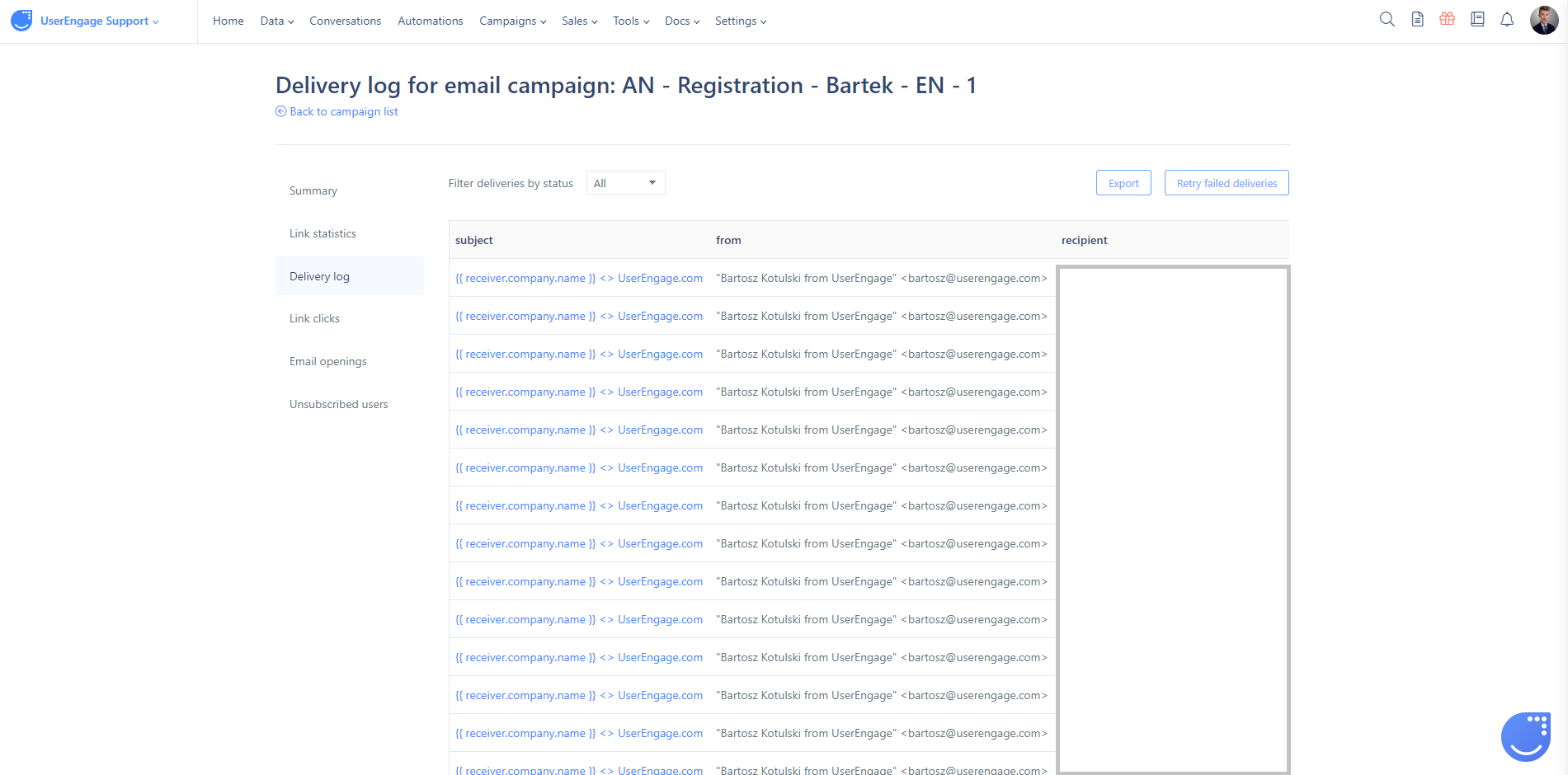
Link clicks
If you want to know which link a particular user clicked on, you can see it in this section.
Email openings
If you want to know when a particular user opened your email, you can see that in this section.
Unsubscribed users
Here, you have a full list of users who clicked "Unsubscribe".
