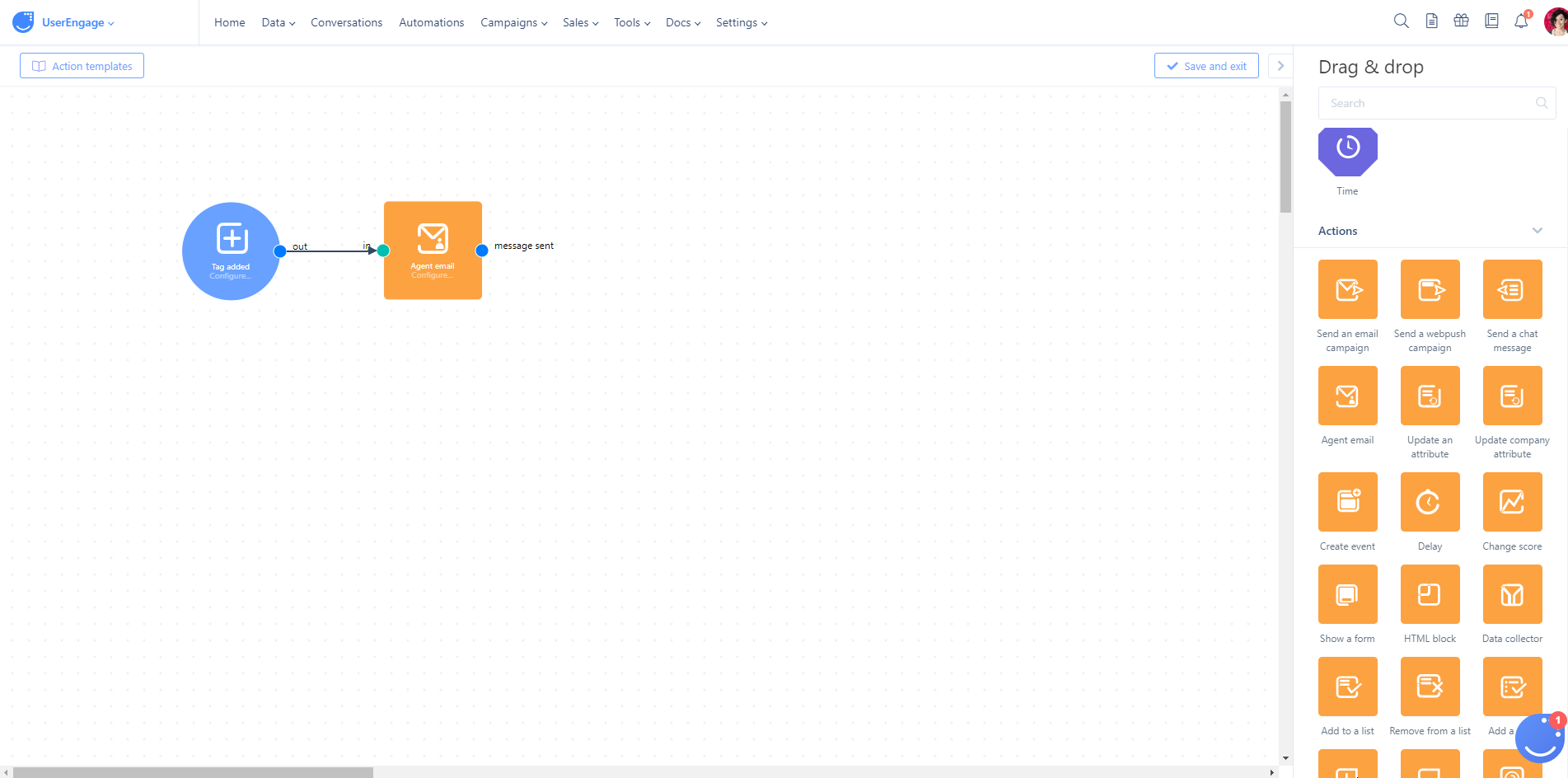How to measure sales performance
Best practices for measuring the effects of the work of your sales representatives
Why data matters
Sales are all about numbers; if you can't measure them, you can't improve them. In this article, we will show you how to create your own data dashboard with all the key statistics for your CRM.
The vital elements of a sales dashboard
CRM tracking
To track your CRM activity, use "Dashboards".
Here are 3 sample dashboards you can use:
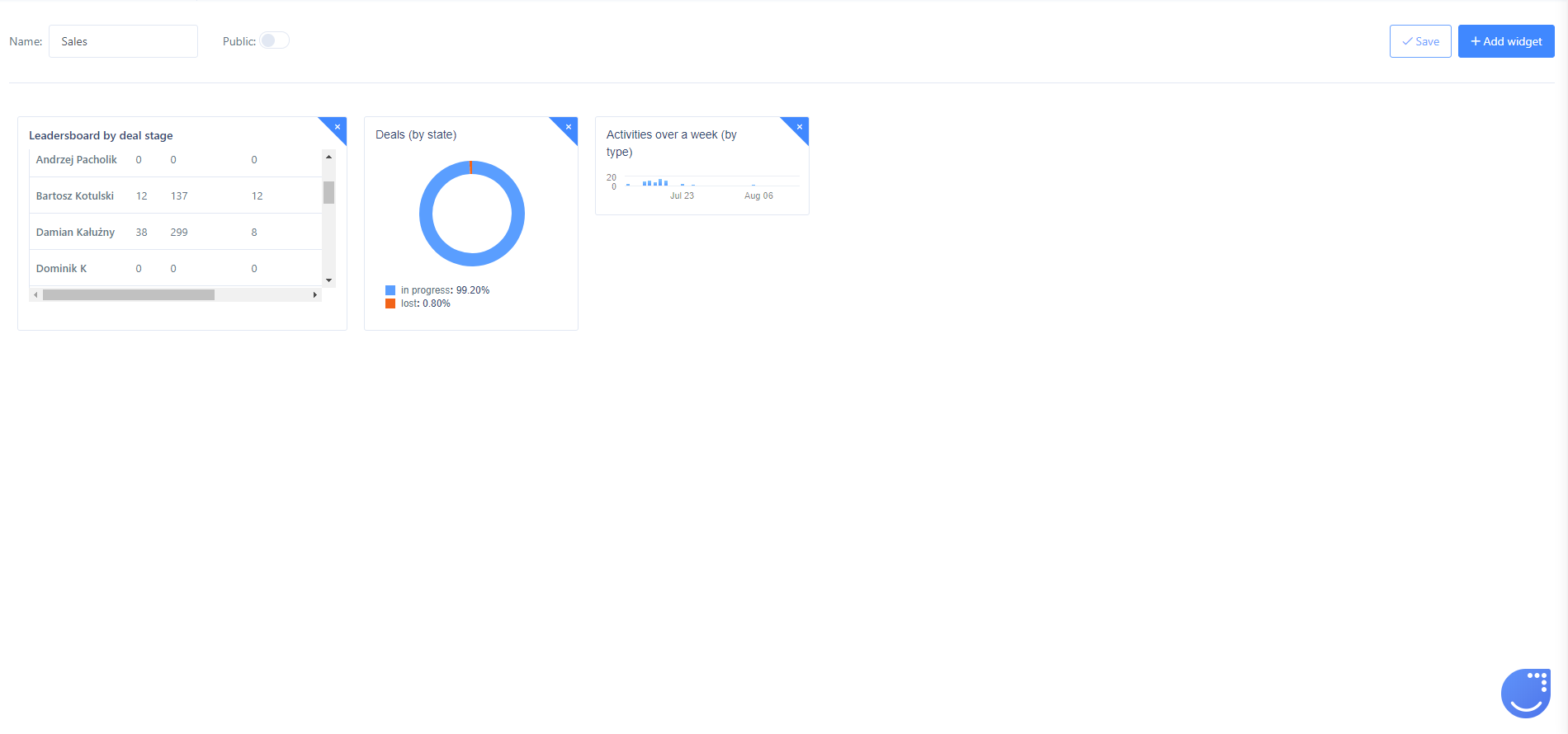
Funnel tracking
You can visualize your funnels with dashboard widgets and statistics that display the number of users in a given segment. There are two basic ways to do it:
- If you use marketing automation to manage your CRM, all you have to do is to add a “Add tag” module next to the one related to creating a deal, or changing its stage.
- For example, every time you create a new deal you can add a tag “New deal” and every time you change the deal stage from stage 1 to stage 2 you delete the previous tag and add a tag “stage 2”.
- Here is a quick visualization of this path:
- Now, once you have the data in place, you can create the segments for those CRM deal stages. Simply go to the People section and create a segment for every deal stage, each with a single rule: Tags include “tag of the stage”.
- From the moment you create the segments, you are ready to include the “Segments user count for the last 30 days” widget in your sales dashboard. Configure it to display data for every segment corresponding to a deal stage and, it’s all ready.
- Sales reports
- A great way to keep sales under control is to set up email alerts for new sales. All you have to do is ask your sales reps to add a tag “Sold” to every customer to whom they have sold your products. Then simply automate the action of sending an email notification to yourself.
- Below I have visualized this action. Remember that the Agent Email block can contain user attributes, so, for example, you can write an email like:
“Hurrah! Mr. John Doe has just bought the product!”