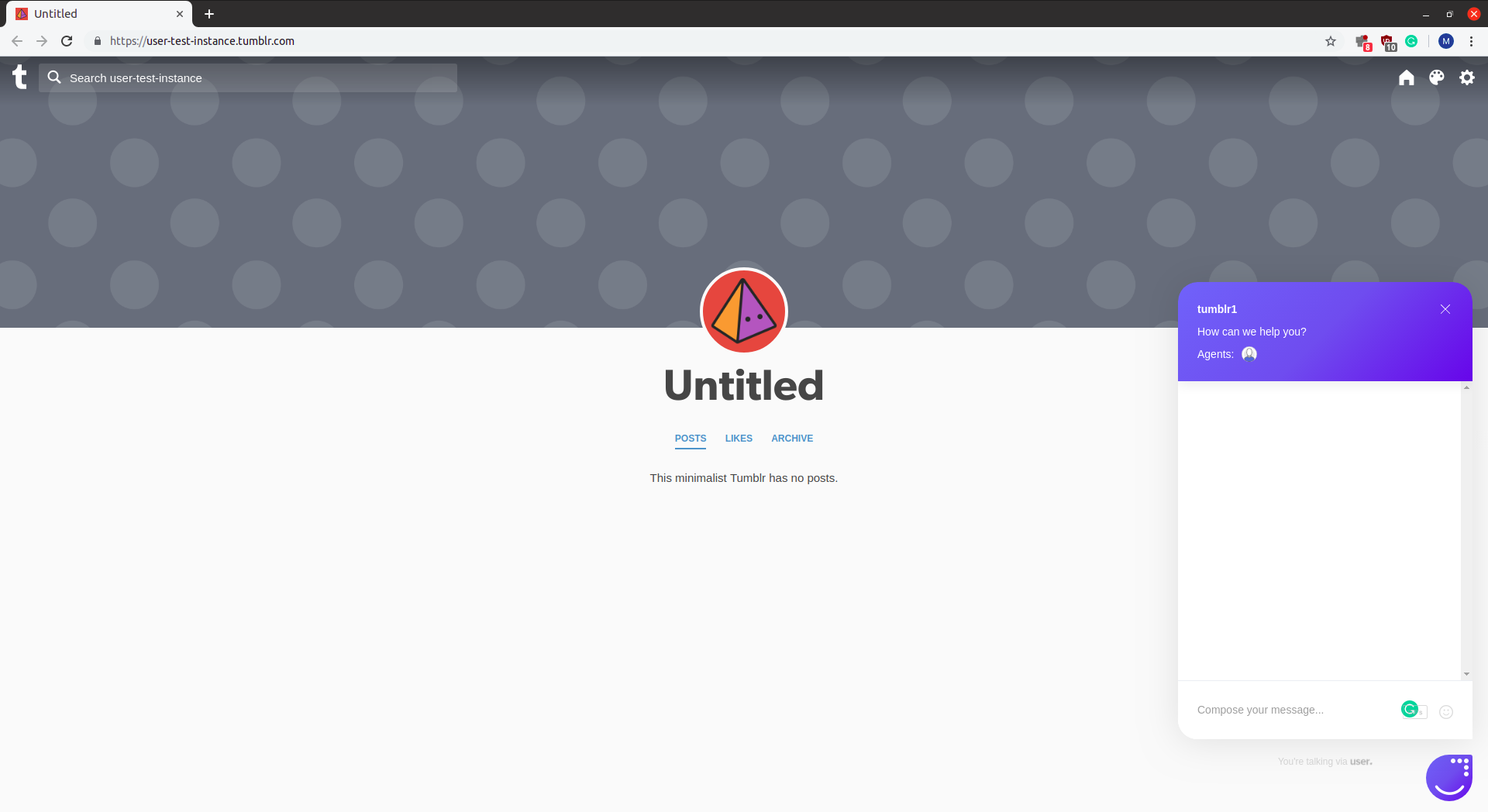Installing User.com on Tumblr website
Here's a quick guide on how to install our widget script on your Tumblr website
Log in to your Tumblr dashboard. Click on the profile button and in the drop-down menu pick Edit appearance.
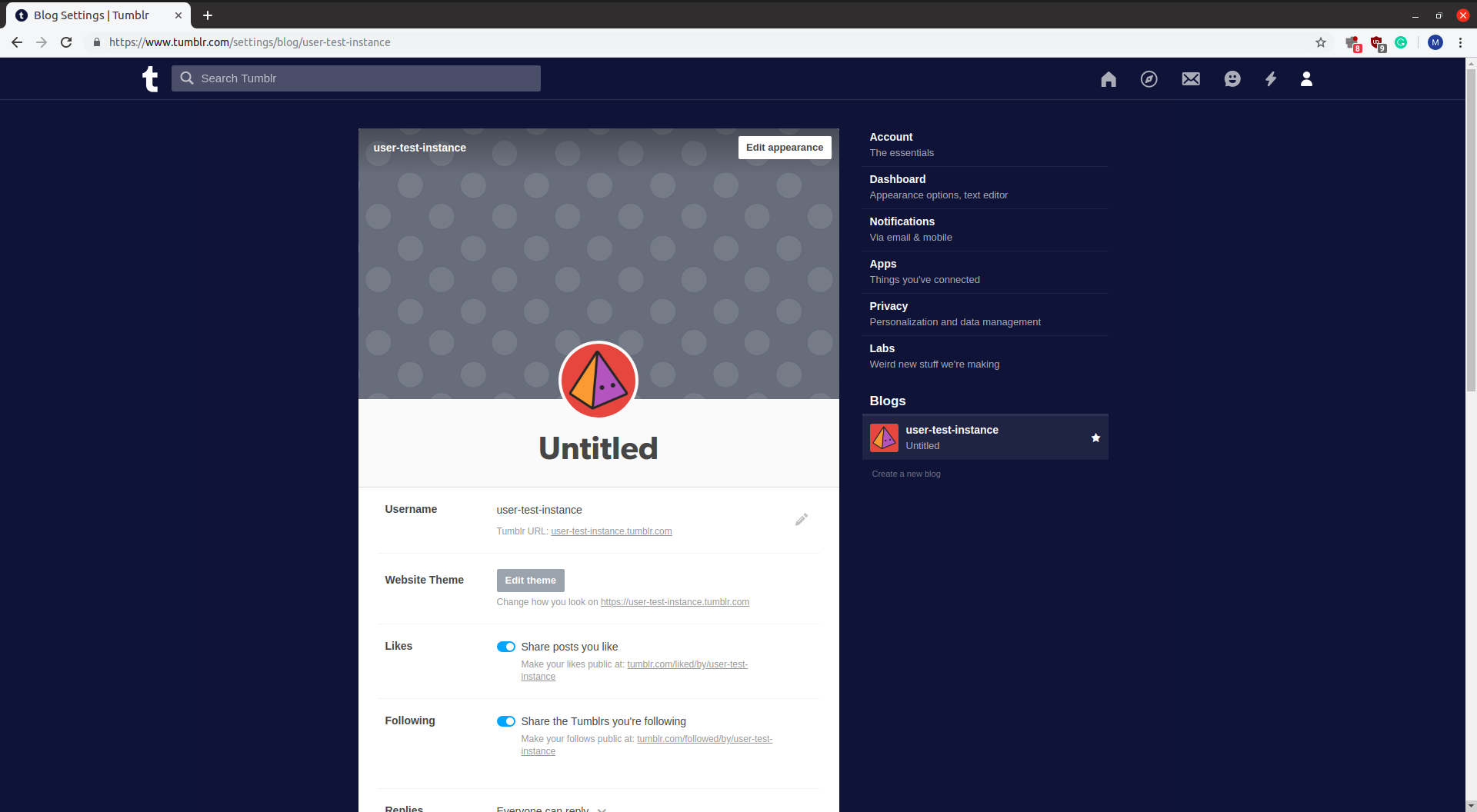
Find and click Edit theme button. Now, click Edit HTML button on the left side.
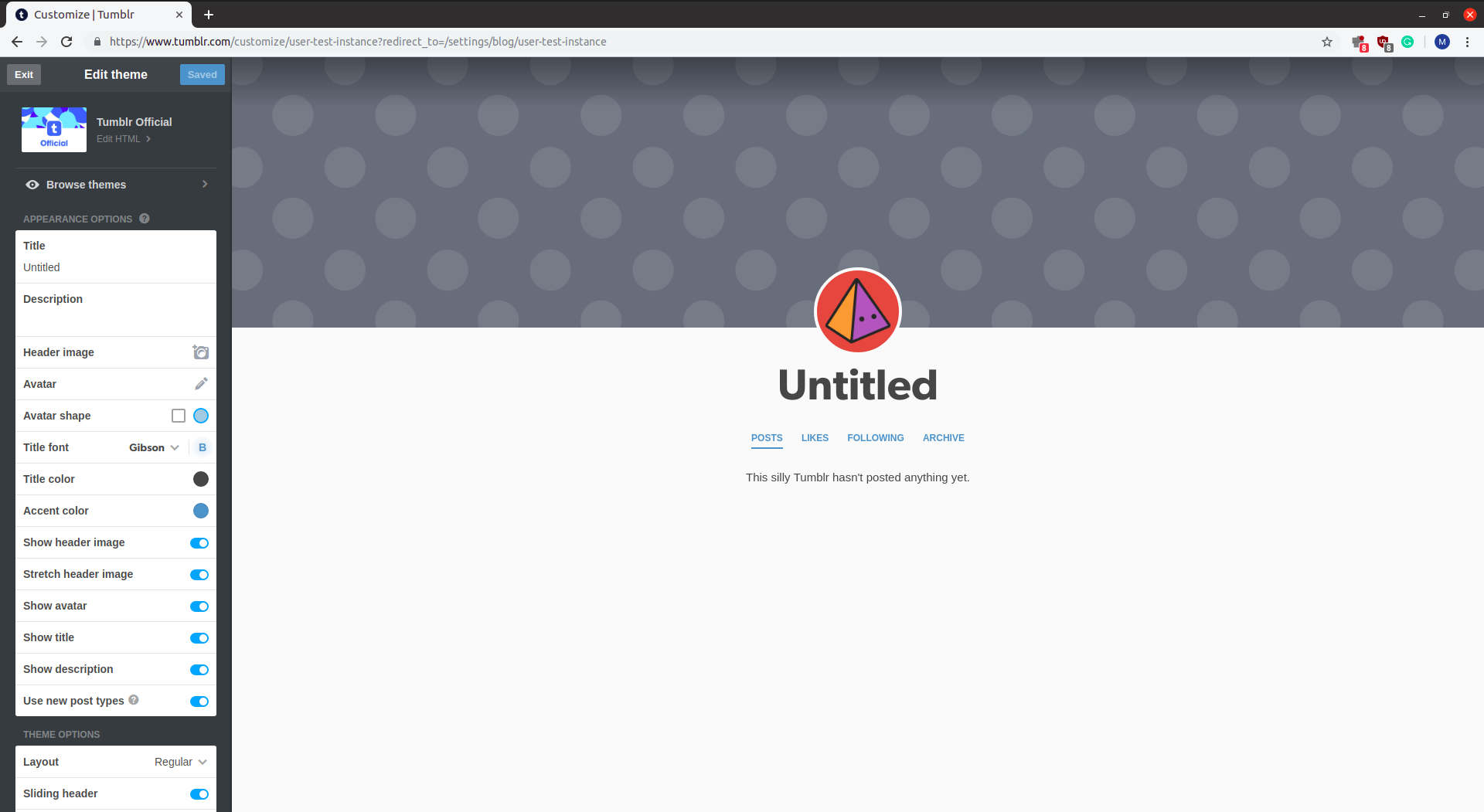
Scroll down to the bottom of the code, and insert code found below, just before ending </body> tag:
<script>
window.civchat = {
apiKey: 'YOUR_API_KEY'
};
</script>
<script data-cfasync="false" src="https://<your_app_subdomain>.user.com/widget.js"></script>
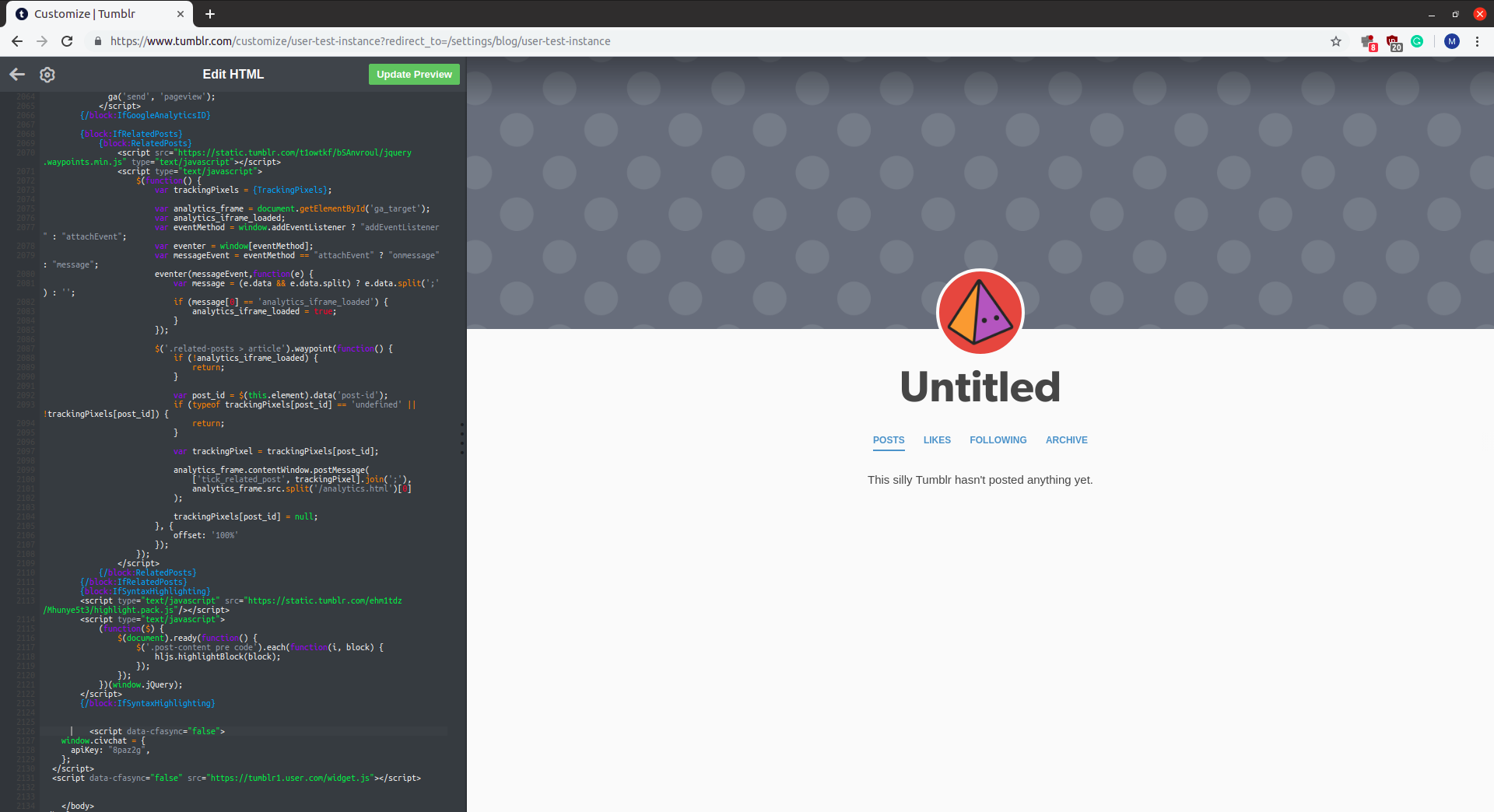
Change YOUR_API_KEY and <your_app_subdomain>. You can find your API key and app domain by going to your app and selecting Setup & Integrations in App Settings
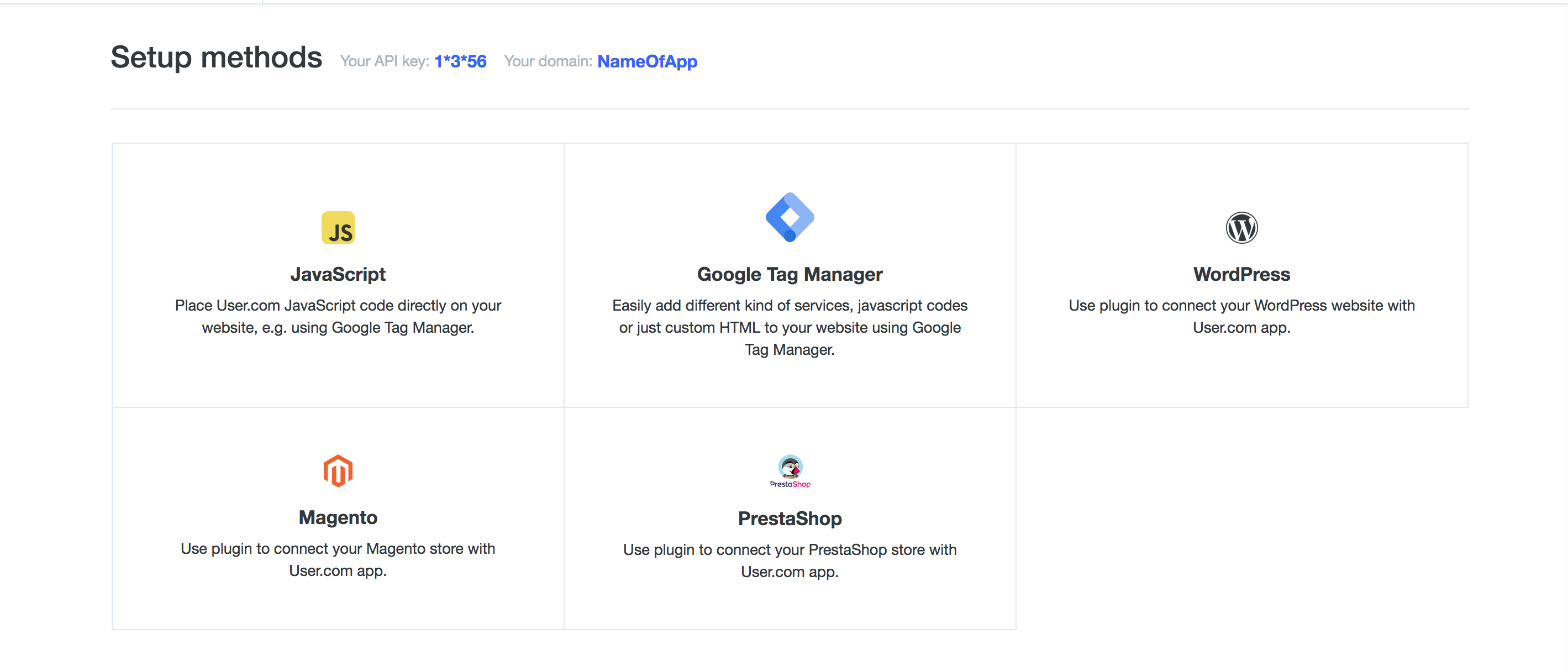
The last thing to do is to click Update Preview, then Save. You've just installed User.com on your Tumblr!