Module guide: Create a deal Action
This is a very simple module that is the true dream of every sales representative
What does it do?
Basically, it lets you transfer leads straight to CRM based on their behavior. There are several ways to generate leads, for instance: filling out a form on your website, registering the account, signing up for the newsletter or contacting someone via chat. What's crucial here is that each action can lead to creating a new deal!
How does it work?
Name your deal, set the value with the currency then decide the stage of the pipeline you want this deal to be in. You can edit your pipeline in Settings > App settings > CRM > Pipelines. Later, decide on the person who it should be assigned to and set the close date.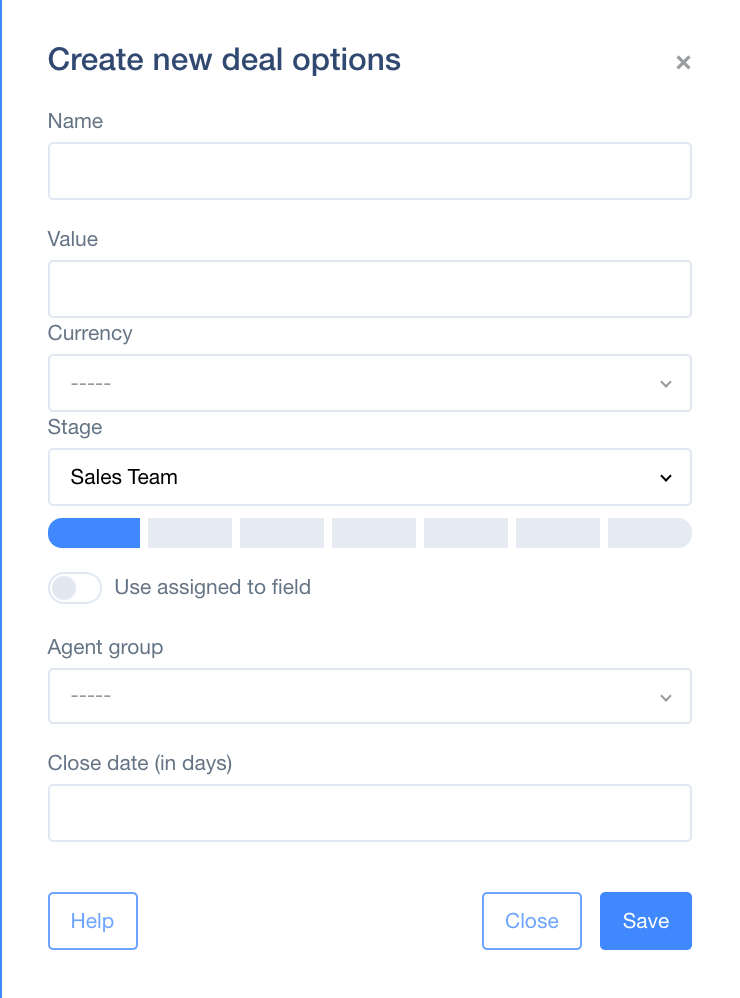
Case study
If a user visits your blog page, wait 3 minutes and show them a newsletter signup form. Once they fill it out, they will become a new lead in the CRM.
Start with a Page Visit trigger, then use the Delay module followed by a Show Form action module. At the end, add the Create Deal module connected to the Show Form with the “on submit” node.
