The section "People"
Learn what the section, "People", is and how to use it
What it does
In this section, you'll find your whole user database.
Below, you can see an example of a view of People.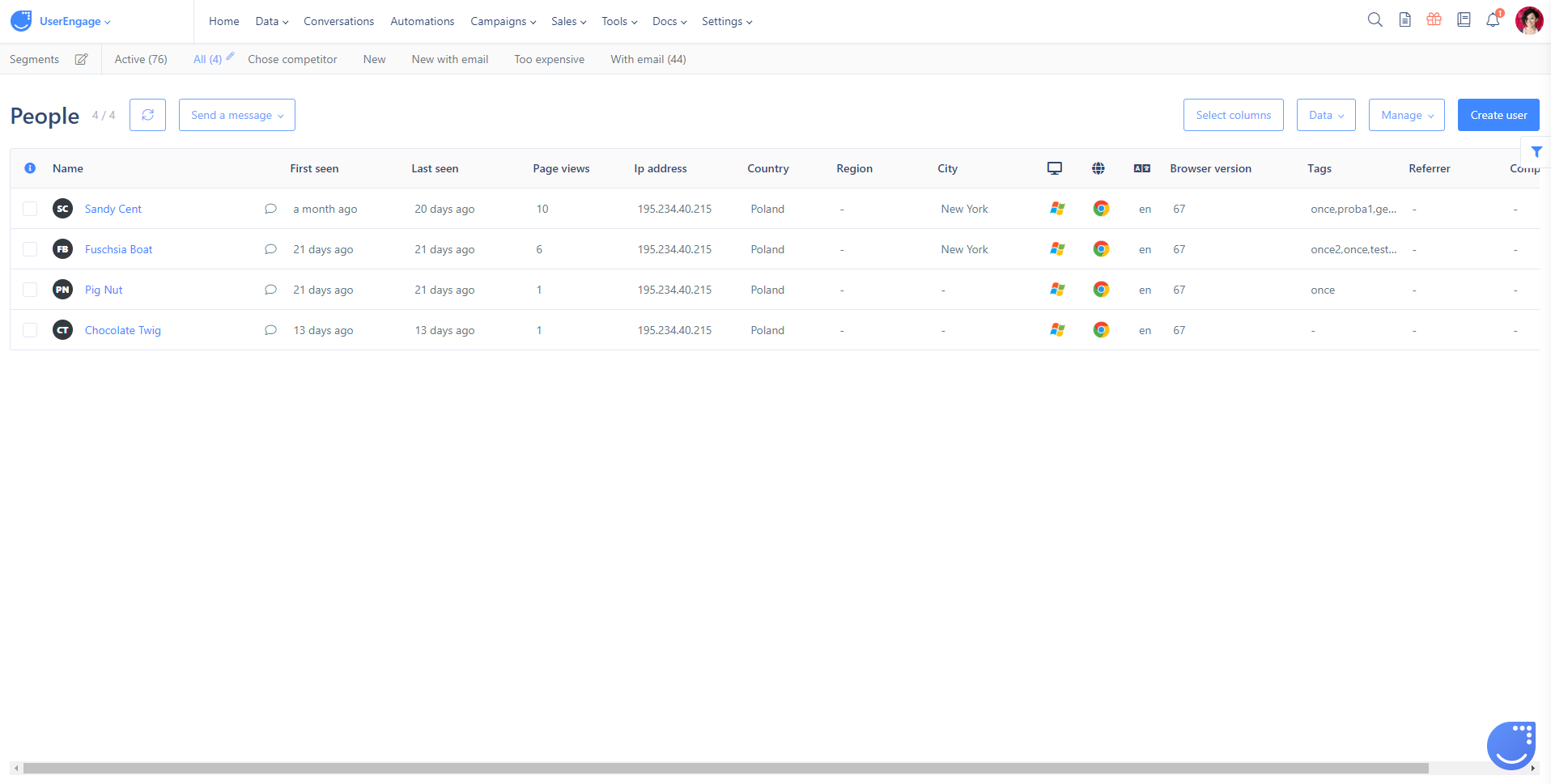
What you can do in this section
- Send messages
- Create users
- Enter user profiles
- Add tags
- Add to list
- Update profiles
- Merge users
- Export users
- Remove from list
- Remove users
Remember!
Before taking any action, choose specific users by checking the boxes next to their names or by applying filters. Otherwise, the action will be carried out for your whole database.
Sending messages in bulk
Filter your database or select certain people manually.
Click Send a message and choose the kind of message you want Email, Chat, or Web push.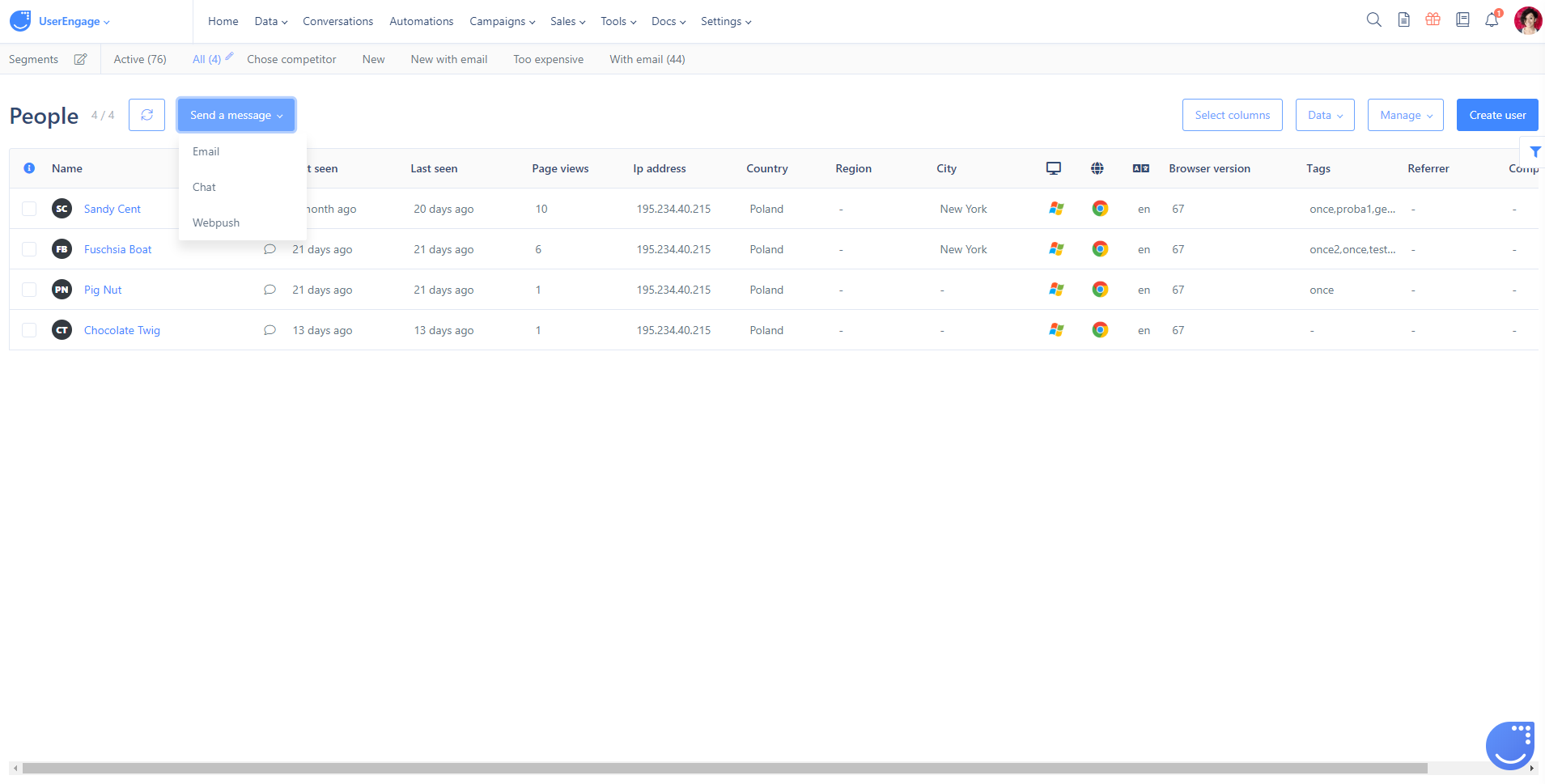
Create the message and click "Send".
Export and user management
In addition to sending messages, you can perform many other actions. Simply, click on Manage and, from the drop-down menu in the top right corner, choose the desired action.
Filtering
To learn about filters, read this article.
Segments
To learn about segments, read this article.
Manage columns
To learn about managing columns, read this article.
Placeholder names
To learn why your users have weird names, read this article.
