Module guide: Phone campaign status Condition
Check the status of a phone campaign for a given user
What does it do?
This module divides users based on their status related to a given phone campaign list.
NOTE: Please remember that the phone numbers of your users need to be set up according to E.164 format. More about that here.
How to use it
Phone campaign and Campaign status (scheduled, in progress, finished, rescheduled, no answer, cancelled) are the selections provided for in their respective dropdown lists.
You can also define the Time till scheduled call (in days) and select the agent or agent group client is expected to be assigned to.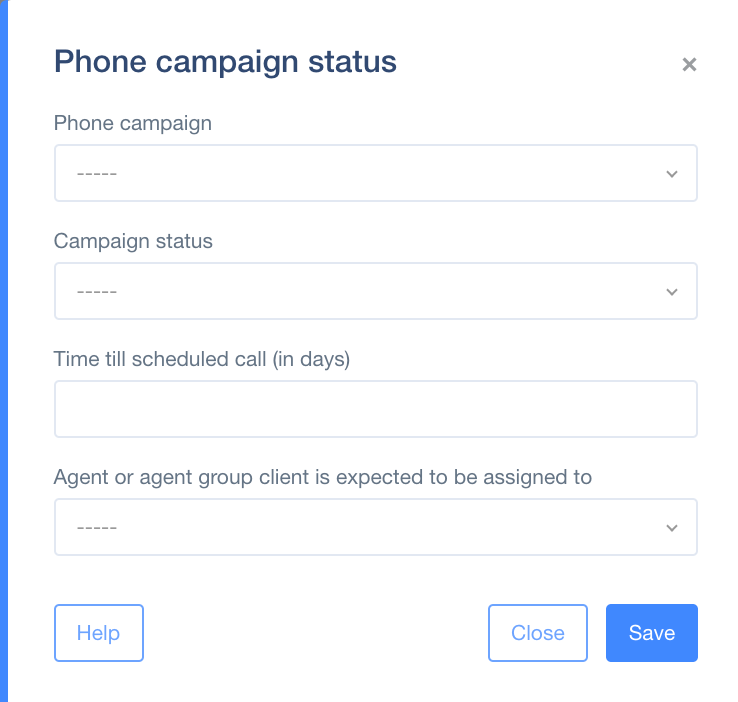
Case study
Let's say you want to send a follow up email after a call.
In this example, you're collecting phone numbers via a form that is triggered by an event (e.g. a button click). When the visitor leaves their phone number, add the person to a particular phone campaign and create an activity at the same. This is where the Phone campaign status module comes in. Simply, select an appropriate campaign and set its status to "finished" to execute further action after the call. 
