Available payment methods
Currently we allow only credit cards as payment methods - find out how to add one to your account.
How to add a credit card
You need to enter the Payments section. Please, go to your Agent's profile (top right corner of the panel) > Payments. Now from the menu of the left please choose "Credit cards" option and fill the form with the details.
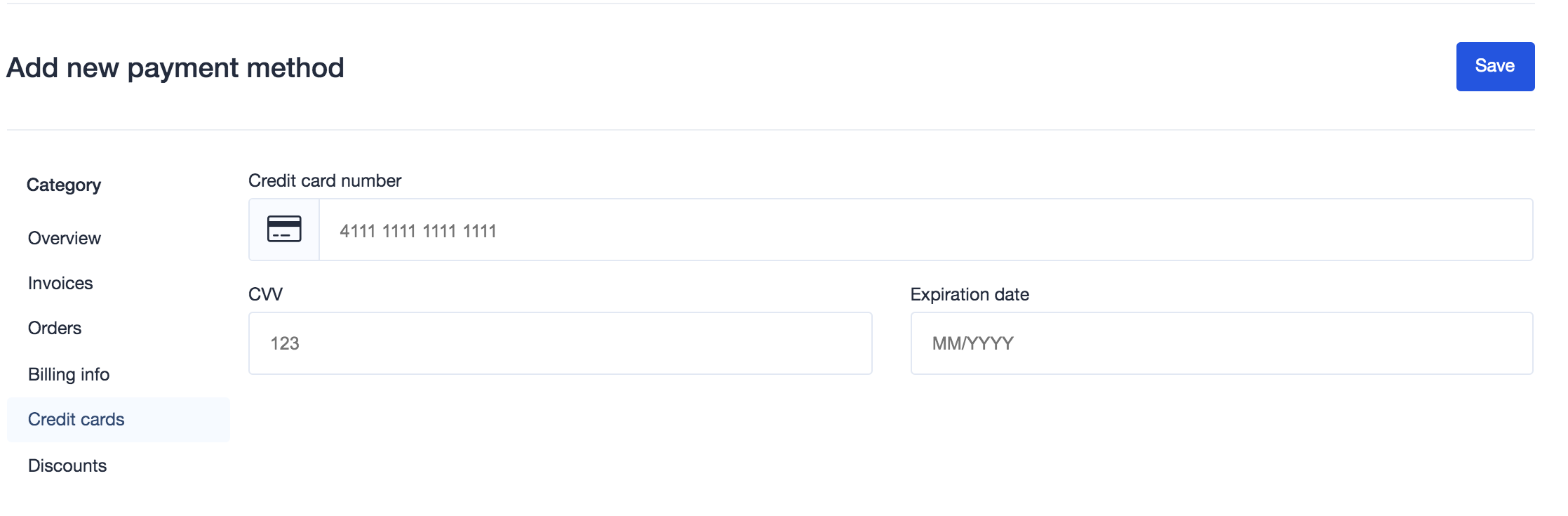
If you have several credit cards added, please remember to set one of them as a default one. Exactly this card will be charged for the subscription.
To mark the card as default you need hover over it's line and click the button.
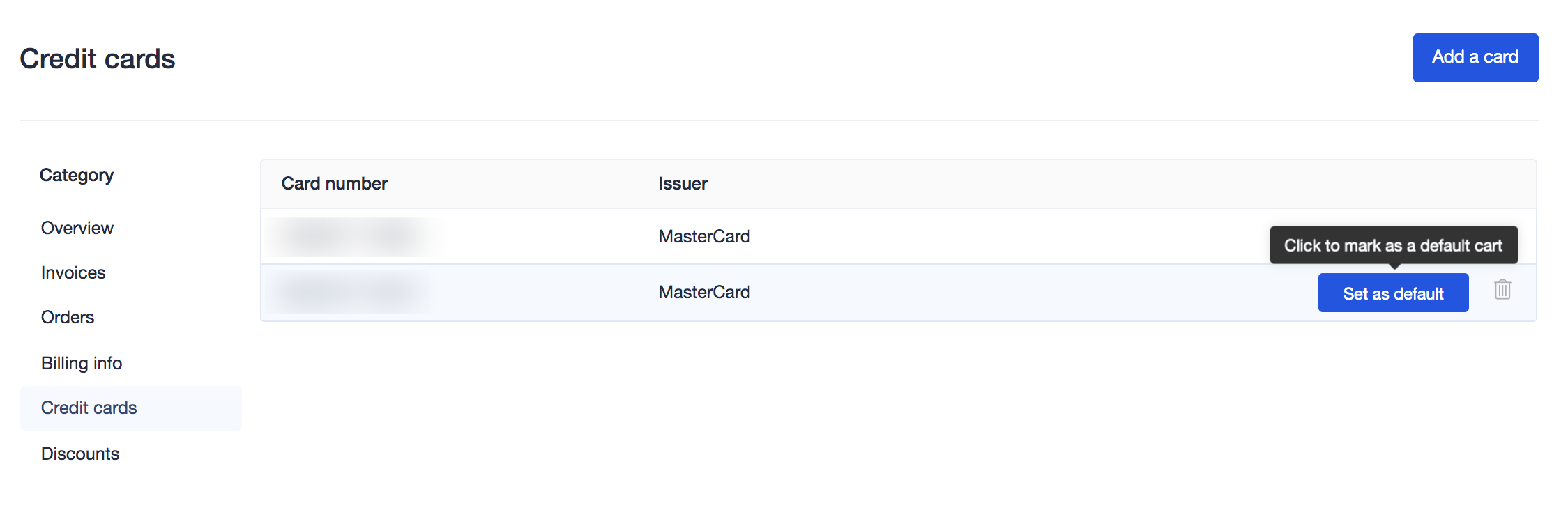
We do not store your credit card data. They are stored inside Braintree (a PayPal company) database.
Remember, that if you are purchasing User.com for a company, you need to fill the Billing details as well to have the proper details of "Buyer" on the invoice.
So, please, got to "Billing details" section and fill the form with required details before purchasing the subscription.
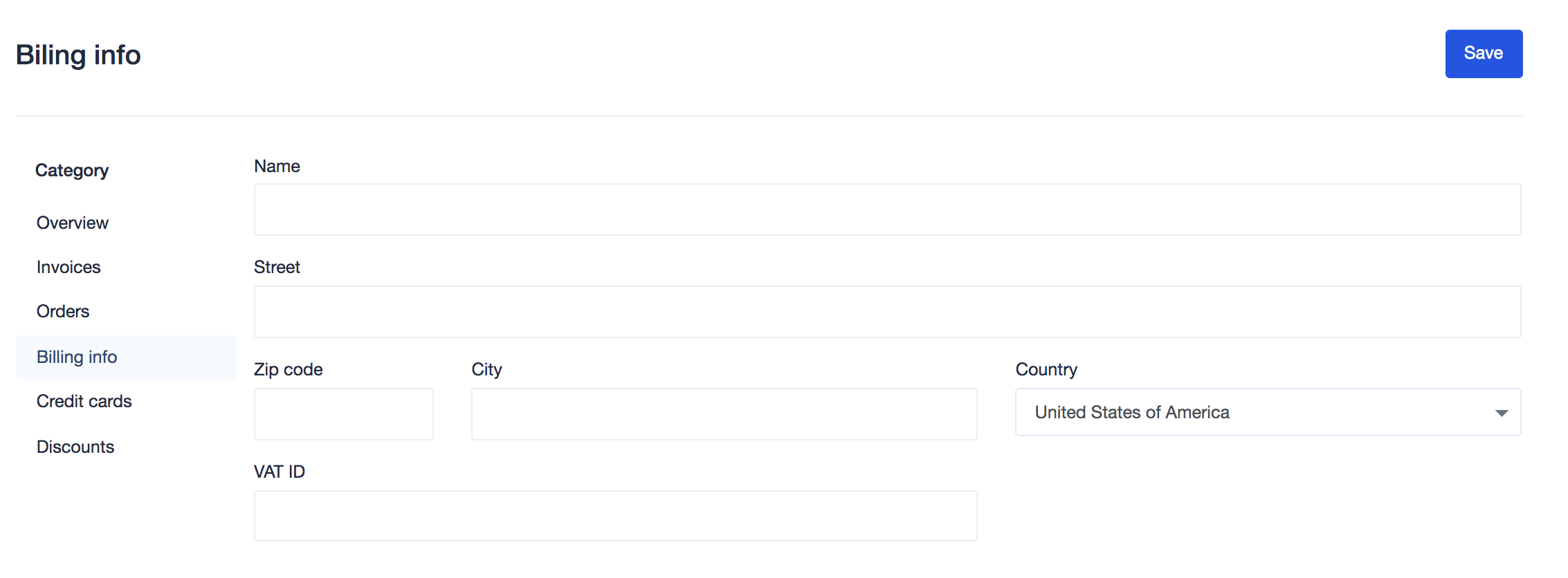
NOTE:
Have in mind that User.com currently accepts only MasterCard and Visa cards. For more information about subscription payments, click here.
