Module guide: Tag removed Trigger
Learn how to use this trigger in automations
What does it do?
This module triggers your automation when a specific tag is removed from the user's profile.
If you select several tags, the logic attribute "OR" will trigger your action whenever any of these tags is removed from a user’s profile. If you select several tags, the logic attribute "AND" will trigger your action only when all of these tags are removed from a user’s profile.
How to use it
In the window of this module, you can add tags based on the action you want to trigger when they are removed.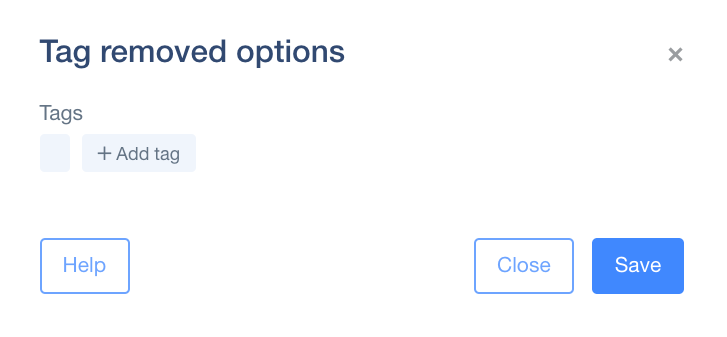
Case study
You may want to notify your sales reps or customer service team when a VIP customer has been inactive for a long time. For example, if somebody had made several purchases and then stops visiting your website, you can use this module to trigger sending an email to one of your team members who will, then, contact the customer.
