Module guide: Remove From List Action
Automate removing users from a list
What does it do?
This module enables you to remove a user from a list(s) if certain conditions are met. What does it mean for you? Firstly, you don’t have to bother removing them manually. Secondly, you can run further actions if they are no longer on a particular list(s).
Creating a new list takes less than 2 minutes, and when it's all set, you can start using the Add to a list module.
How to use it
Simply select the list you want to remove users from.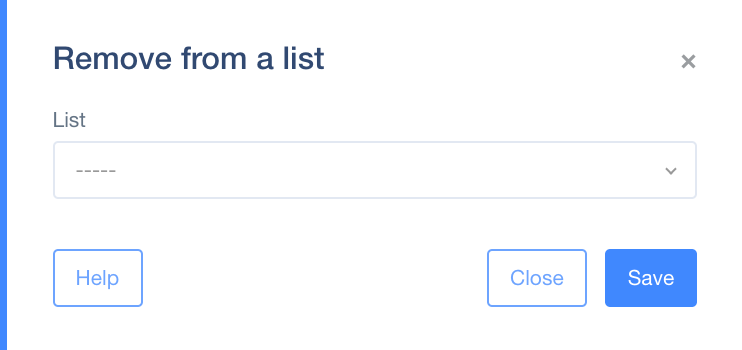
Case Study
Build an action path targeted at users who have verified their email address by clicking the link in your email campaign.
Event Trigger will start the action path when somebody clicks “download ebook”. It’s going to be a very short but powerful action. Create the event then, download_ebook, and use it to start the flow. Simply connect it to the Action module: Send an email campaign: Hi ! Here’s the ebook for you! We also added special material for E-commerce. Please, click the link below if you don’t want to receive the special material.”
Here, “on click” - Action: Remove from a list (for example, “special material”). This way, you know exactly who has decided to give up receiving special material from you.
